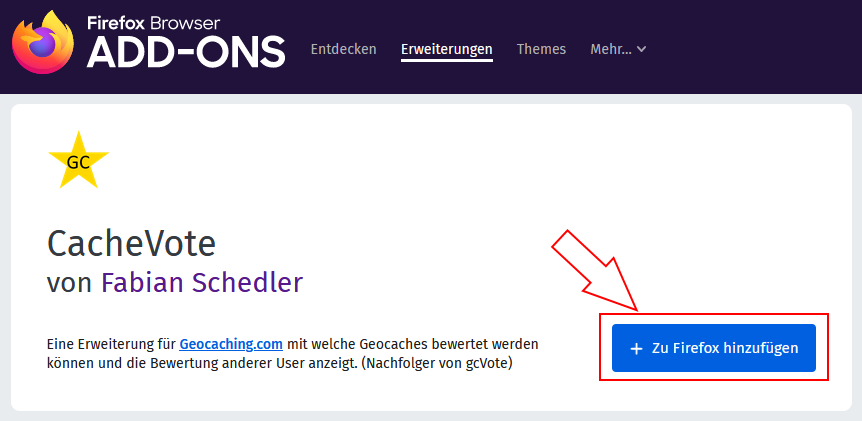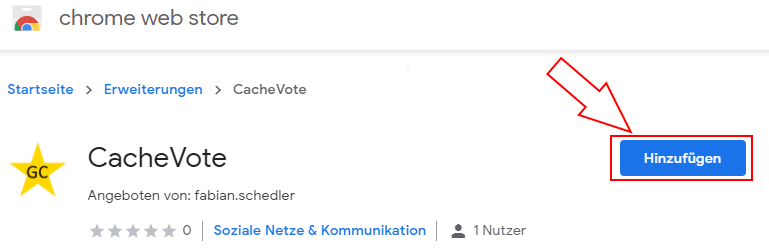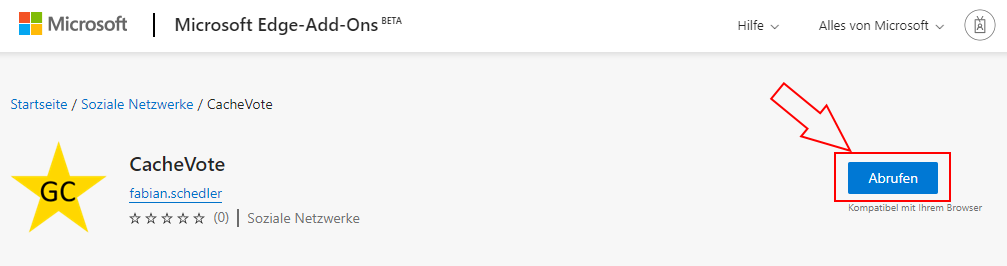Installation
 Firefox
Firefox
Open the following link and click on “+ Add to Firefox”.
CacheVote for Firefox
 Chrome
Chrome
Open the following link and click on “Add to Chrome”.
CacheVote for Chrome
 Microsoft Edge
Microsoft Edge
Open the following link and click on “Get”.
CacheVote for Microsoft Edge
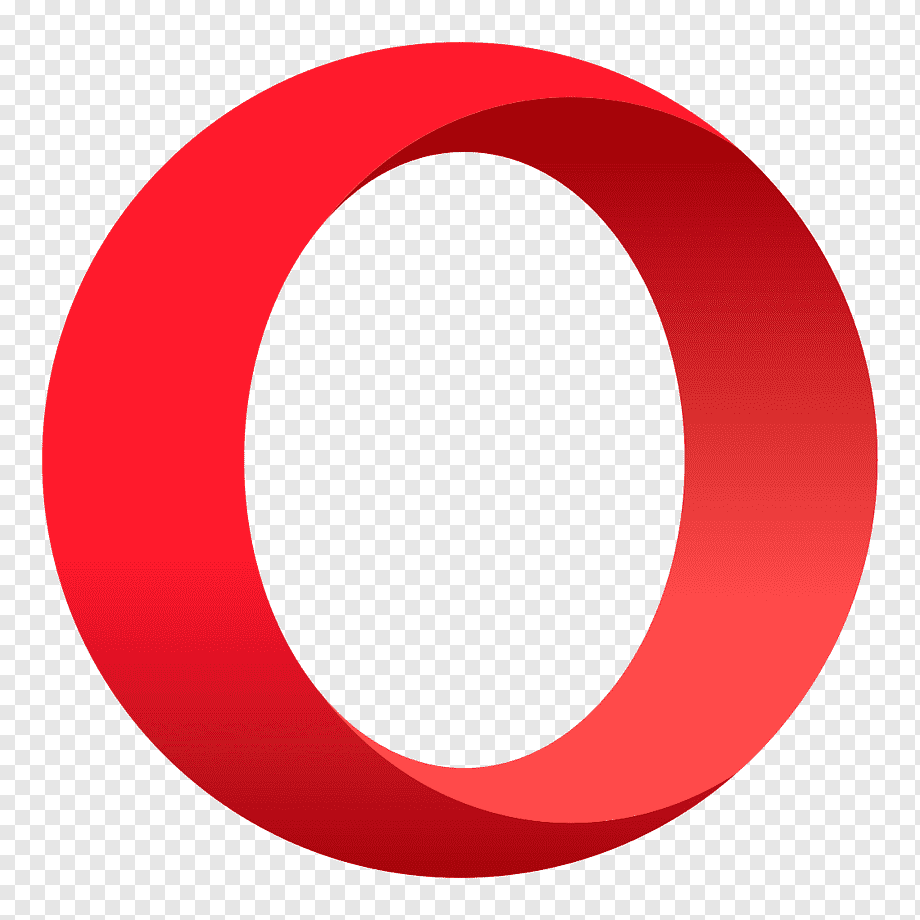 Opera
Opera
There is currently no version available for Opera, but it will follow soon.
 Safari
Safari
There is currently no version available for Safari, but it will follow soon.
And now?
After you have successfully installed CacheVote, you should see the CacheVote logo next to your user name in the navigation bar on Geocaching.com. (Possibly, the page needs to be reloaded/opened again.)
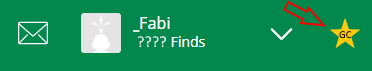
Also, when you access a geocache, you'll see the rating on the left between the cache name and the difficulty/terrain rating.
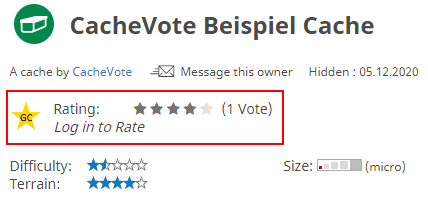
Here you can find the instructions on how cacheVote works and how to leave your first review.